



Model of Hardware
1.Android Touch
Excellent friendly user experience.


2.Could Windows machine
Easy to manage os system and software without lose qualification
System Topography
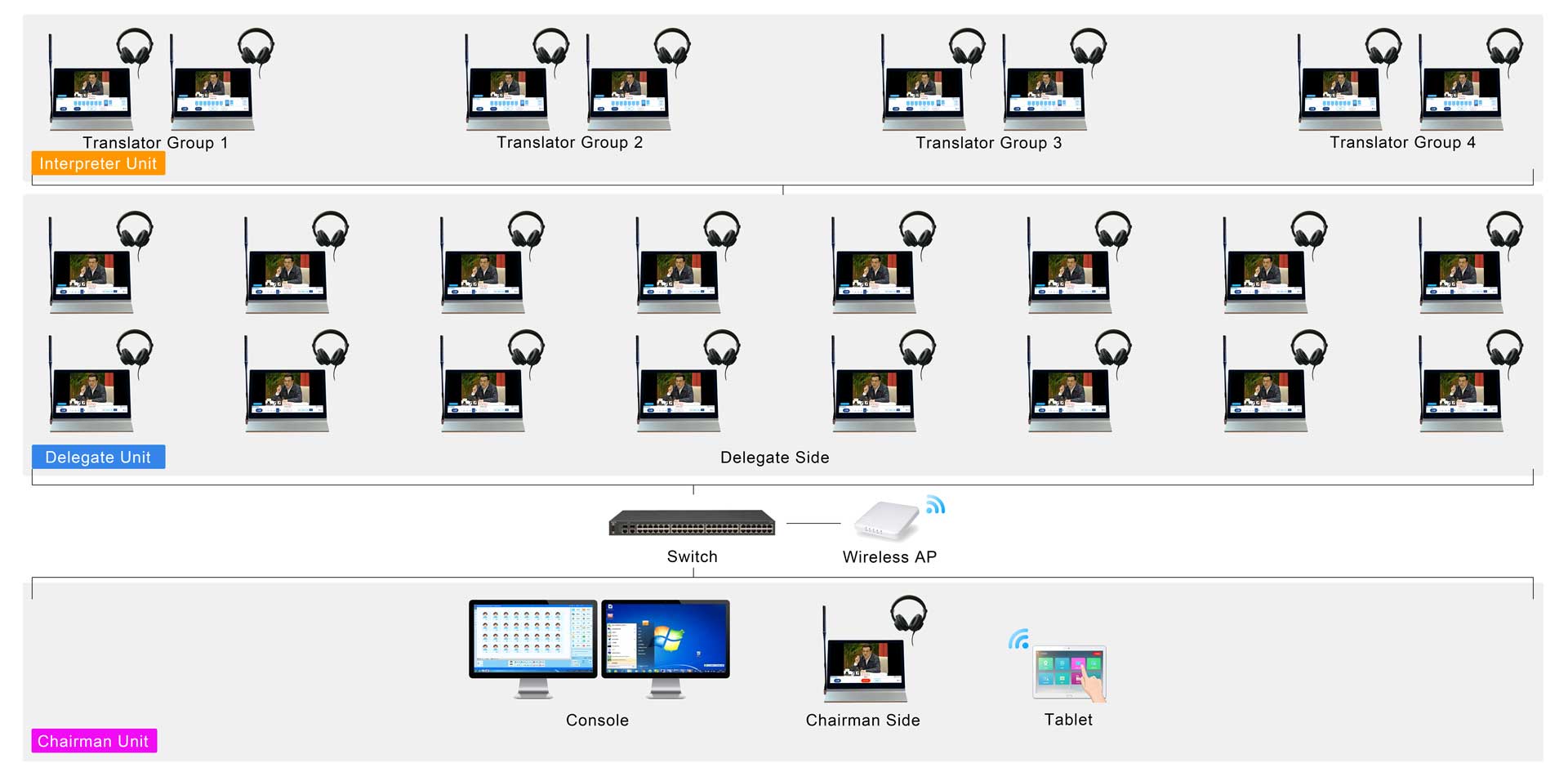
Simultaneous Interpretation Meeting Function Introduction
Main Console

1.Support role of Chairman, Interpreter(translator),
Delegate;
2.Designed by INTERNATIONAL STANDARD ISO20109
3.Recoding sound to Mp3 during meeting.
Chairman side

1.Hold the meeting;
2.Support hearing Floor, Relay, FR, Mix;
3.Support live spokesman by camera.
Translator Side

1.Support 2 or 3 translators collaborative translation;
2.Support transfer translation;
3.Can reminder spokesman lower speech.
Delegate Side

1.Can to be spokesman;
2.Support hearing Floor, Relay, FR, Mix;
Simultaneous Interpretation Training Function Introduction
Visualization by Camera & Video
1.Teacher and all students and see the pronouncing mouth of
student whom present
2.Can practice by video, audio, internet, flash,ppt etc.
3.Recording the voice by double track, can playback original voice or student speak voice.

Support all students as interpreters
International standard conference system the number of interpreters channels usually 8 or 16, EXSOFT simultaneous interpretation training system break through technical constraints, support more than hundreds of participants, while training, students are no longer limited by the number of channels, and the operation is quite simple, support one key character exchange, can quickly switch the character and language.
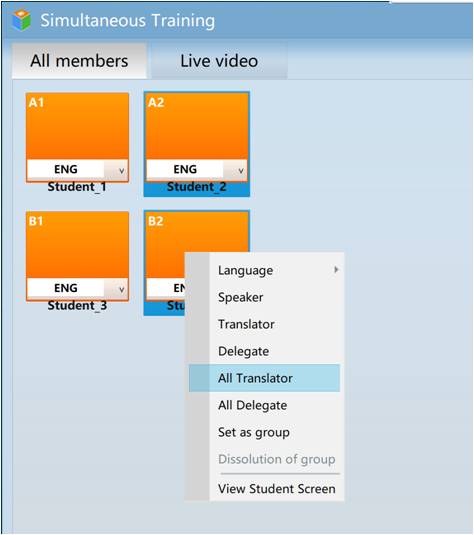
Multiple Interpreters Collaborative Interpretation Training
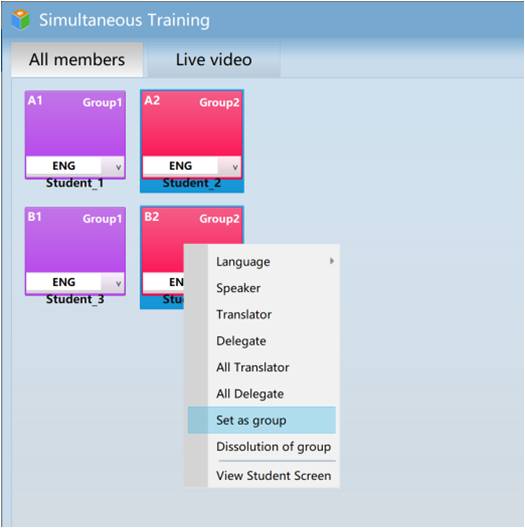
Sight-interpreting Training
Sight- interpreting (on-sight interpreting) refers to the
interpreters holding the spokesman’s speech draft while listening and reading the speech, and
simultaneous interpretation.
Trainees can clearly see the close-up view of spokesman and the spokesman's presentation through the
display. It can be used for a short time preview of the spokesman’s main content, analysis on its
difficulties.

Dual-stream multi-window scenario interactive teaching

When using the "media broadcast" or "screen broadcast" function, visual interactive teaching can be realized, that is, the video courseware screen or the teacher's computer screen and the speaker's live avatar screen can be broadcasted on the same screen to all unit screens to achieve normalized visualization Interactive teaching.。
Double Track recording
1. Supported recording voice of teacher and students,
included mic and playback;
2. Support dual-track recording, after recording you can select 4 playback mode: left channel, right
channel, mix, and left-right

